Signed in as:
filler@godaddy.com
Signed in as:
filler@godaddy.com
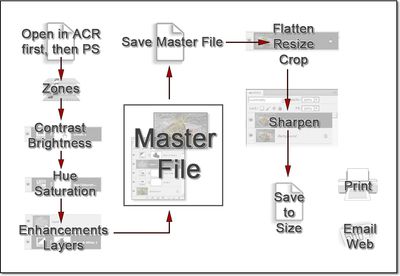
_____________
In a nutshell, experience - I generally know what works, and what doesn't ...
I'll save your Master File as an unflattened 16 bit PSD - - You'll be able to open it in Photoshop, and see, layer by layer, what has been done to your image to optimize it. I'll work on your image from your written and/or verbal instructions, and make suggestions as the process unfolds.
_____________
This is definitely an "artist/craftsman" relationship, and communication is key. First, you upload the image to me, we'll discuss your image and what you'd like to do with it, I'll make recommendations, then I get to work. When I have something that I believe works, I'll email you an initial low-res test JPG - then we can discuss, until your Master File is completed.
_____________
_______________
"Not Just Another Photoshop Book", 2nd Edition - Photoshop Instruction designed for photographers by a photo printing professional...
Check out my Blog for dozens of relevant & educational posts, going back years ...
All of the latest Photoshop & Digital Imaging news that's fit to print - Privacy is important to me; therefore, I will not sell, rent, or give your name or address to anyone.
Watts Digital Imaging - Poway, CA - 800-443-9701
We use cookies to analyze website traffic and optimize your website experience. By accepting our use of cookies, your data will be aggregated with all other user data.

Privacy is important to me; therefore, I will not sell, rent, or give your name or address to anyone.