Signed in as:
filler@godaddy.com
Signed in as:
filler@godaddy.com
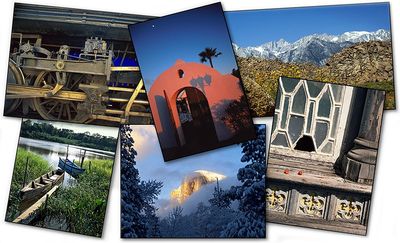


All necessary enhancement & digital prep work for your image must be completed prior to printing, either by you, or from a file I've enhanced or created using my "Master File Creation" service. See the "pre-flight" guidelines below for more ...

• Here's a link to my FREE PDF, "The 3 Steps to Successful Color Management"
A Master File is where almost ALL of the artistic and creative "blood, sweat & tears"will be poured into an image.
Check out my Blog for dozens of relevant & educational posts, going back years ...
All of the latest Photoshop & Digital Imaging news that's fit to print - Privacy is important to me; therefore, I will not sell, rent, or give your name or address to anyone.
Watts Digital Imaging - Poway, CA - 800-443-9701
We use cookies to analyze website traffic and optimize your website experience. By accepting our use of cookies, your data will be aggregated with all other user data.

Privacy is important to me; therefore, I will not sell, rent, or give your name or address to anyone.